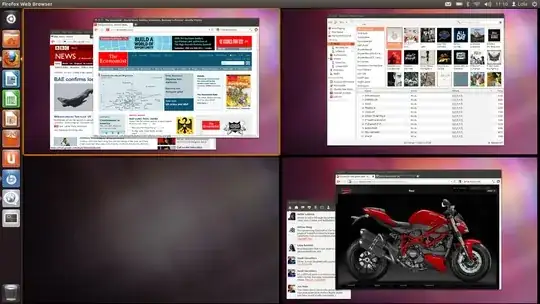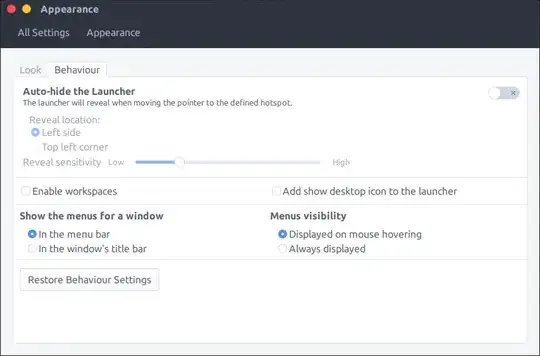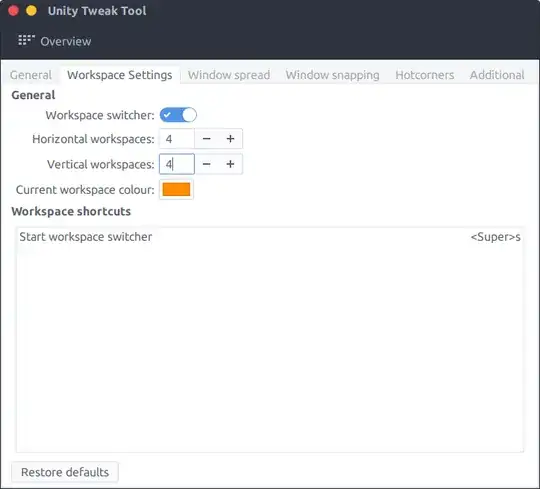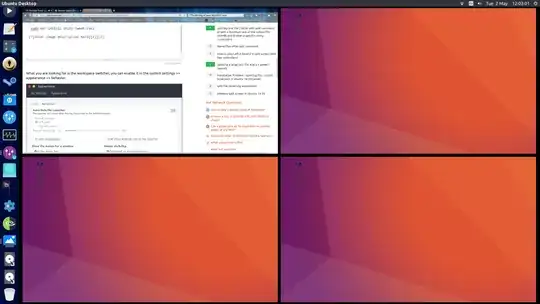In my university's linux, there is in the dock a button that when we click on it, we can move the screen to either top right/bottom left/bottom right, and the actual screen is in the top left of this split screen. It was extremely useful cuz I was able to put for example a terminal in a screen view, and other stuff in other views. But I can't remember at all it's name...
This image explains what I'm trying to have and what do I mean by split screen into 4. Can you guys tell me what is this called and how to do it in ubuntu 16.04 ?