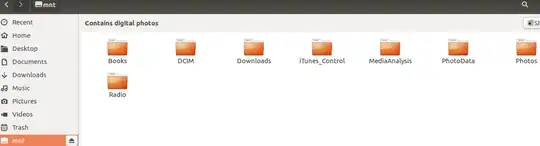I have a new iPhone and have to use updated drivers from a ppa. Created mount point, pair phone, and mount with ifuse. I also then can drill down to /mnt/iPhone in Naulitus and see files.
sudo apt-get update
#ppa not required with 20.04 or newer
#sudo add-apt-repository ppa:martin-salbaba/ppa+libimobiledevice
sudo apt-get install ideviceinstaller libimobiledevice-utils ifuse libimobiledevice6 libplist3
sudo apt update
sudo apt upgrade
sudo mkdir /mnt/iPhone
sudo chown -R $USER:$USER /mnt/iPhone
sudo chmod -R a+rwX,o-w /mnt/iPhone
idevicepair pair
ideviceinfo -d
ifuse /mnt/iPhone/
ls /mnt/iPhone
to unmount:
fusermount -u /mnt/iPhone
idevicepair unpair
SUCCESS: Unpaired with device 78c......
See also & post #19:
https://bugs.launchpad.net/ubuntu/+source/libimobiledevice/+bug/1623666