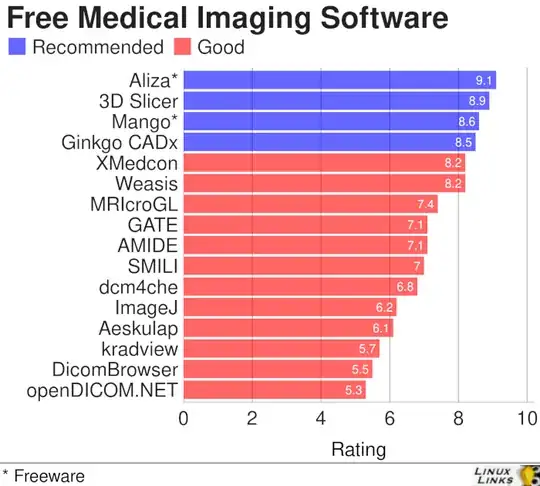On a whim I tried the ImageMagick convert command, and it worked like a charm:
convert IMG00001.dcm IMG00001.png
or to jpeg:
convert IMG00001.dcm IMG00001.jpg
I have not played around with resizing or any ImageMagick filters, as the simple convert did all I wanted it to.
Granted, this may not be useful as other dicom viewers (answered by others here) have different tools available for examining or measuring things on the images. If you only want to open and look at the raw photos - eg, of a personal exam - then a simple batch convert may work for you:
find path/to/folder -type f -name "*.dcm" -exec convert {} {}.png \;