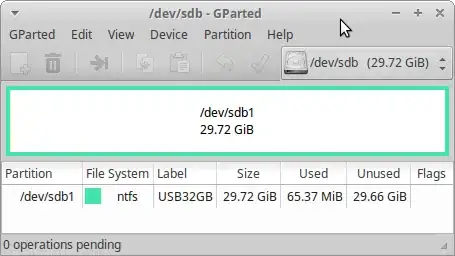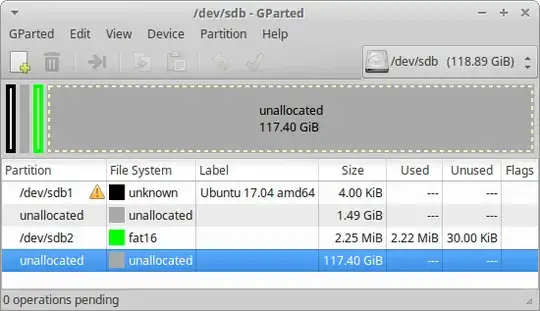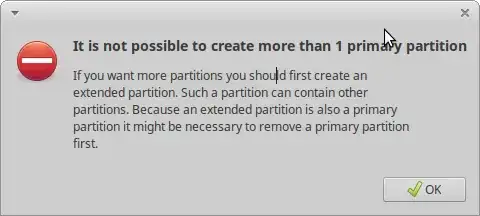I created a Live USB on an empty 32GB USB stick from Ubuntu 17.04 ISO with Startup Disk Creator (when using mkusb, same result): Gparted says its a 118.89GB disk and it cannot create a partition in the unallocated space. I want a partition to store data when in a Live session. The USB boots successfully.
Pictures before, after and the error:
The same result when using older (X/L)Ubuntu ISO's.
Anybody experiencing the same issue and found a solution ??