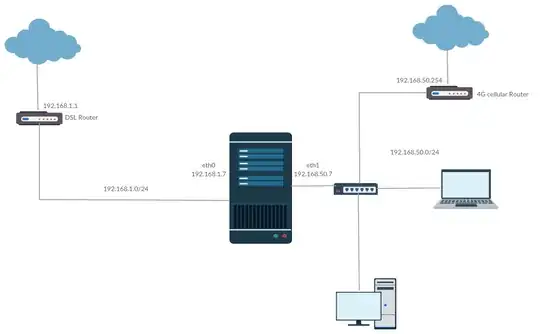My machine runs Ubuntu Server 16.04 and it has two NICs, eth0 and eth1, as shown in the network diagram. Its role was initially to route traffic from the 192.168.50.0/24 subnet to the 192.168.1.0/24 subnet where the DSL router is that connects to the internet. So my network configuration is
Output of (eth0) cat /etc/network/interfaces.d/eth0
#auto eth0
#iface eth0 inet dhcp
auto eth0
iface eth0 inet static
address 192.168.1.7
netmask 255.255.255.0
gateway 192.168.1.1
dns-nameservers 192.168.1.1
Output of (eth1) cat /etc/network/interfaces.d/eth1
#auto eth0
#iface eth0 inet dhcp
auto eth1
iface eth1 inet static
address 192.168.50.7
netmask 255.255.255.0
Now I added another cellular router which also connects to the internet, and it's connected on the 192.168.50.0/24 subnet. I need to route some of the internet traffic through that cellular router, but not all of it (e.g. ssh connections) Any ideas on how to achieve this?