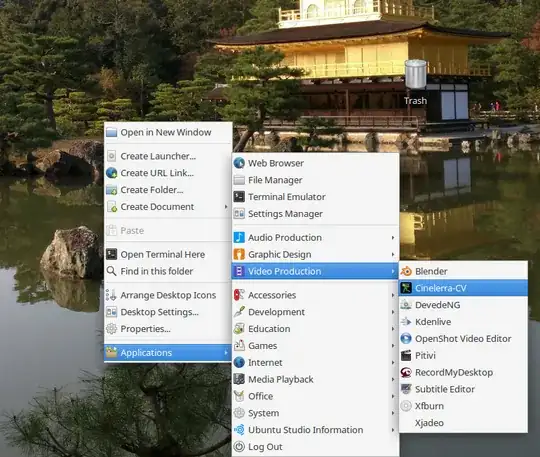Depending on your knowledge and comfort, there are different ways:
Create a desktop icon:
On an empty place on your desktop, right-click and select "Create Starter". Enter a name and the path to your application, the working directory (will be the directory cinerella-gg is in), and an icon if desired. Save the starter and now you can start the application by (double-)clicking on the icon on the desktop. Maybe this is what you meant with "launchfile".
Edit the xfce4 menu:
Open the "Desktop Settings" menu, look for something like "menu editor". Select "Video Production" in the left panel and "Cinelerra-CV" there; this will show you the contents of this application's desktop file. Make a screenshot of these contents or remeber the values. Now Select the "+" in the top bar to add a new starter, and fill in the values you remebered, modifying the name, application path and maybe icon, and select "save starter" in the top bar.
For more information, see Menu libre
Create global desktop application file:
Ifyou don't want to mess around with your local menu configuration, go to /usr/share/applications, find the file named cinelerra-cv.desktop (I hope it is named thatway), copy this file to a new one and modify that to reflect your executable path. E.g.:
$ cd /usr/share/applications
$ ls cinelerra*
cinelerra-cv.desktop
$ sudo cp cinelerra-cv.desktop cinelerra-gg.desktop
$ sudo nano cinelerra-gg.desktop
Instead of nano you may use any editor you prefer. Now edit the display name and path, save the file and you're done.