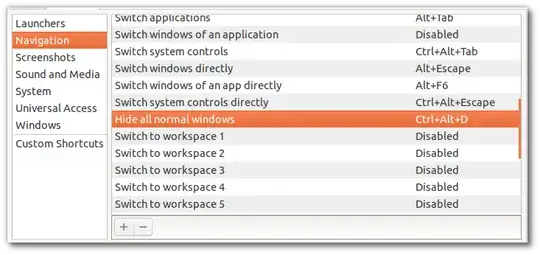I been thinking of anyone could guide me up, that in ubuntu 11.10 with gnome 3,
there is a option ctrl+alt+d to show the desktop by minimizing the current window.
What I was thinking was that if I press ctrl+alt+d it will lead to desktop screen and when I press again ctrl+alt+d to go back to my working window..
As of now it doesnt work in this way ..is there any way out to do that same