In the recent days, my traffic increased rapidly. How can I check which application is responsible for that?
4 Answers
ntop is a classic
Install
sudo apt-get install ntop
You will be asked to set a password during the install
point firefox to http://localhost:3000 or https://localhost:3001
log in with the username admin and the password you set.
notp will show you all sorts of information.
Small sample:
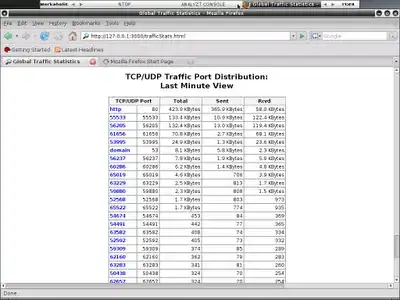
- 104,528
I use nethogs ; it tells me the current usage and the processes:
NetHogs is a small 'net top' tool. Instead of breaking the traffic down per protocol or per subnet, like most tools do, it groups bandwidth by process. NetHogs does not rely on a special kernel module to be loaded. Homepage: http://nethogs.sourceforge.net/
It is available in the software center and repositories.
- 23,540
- 88
tools like iftop are useful for seeing what's going on. You can link the flows to applications by looking at which programs have which ports open netstat -ntp
- 8,106
Try darkstat as an alternative to ntop, it's much lighter on system resources (although not as pretty or featureful).
- 34,802