I've installed Brackets (Code Editor by Adobe) on My Ubuntu 16.04 machine using an unofficial PPA from webupd8. Everything was okay but after installing few bracket modules and a fresh reboot, Bracket is opening but isn't closing. Even the editor and opened project isn't coming up.
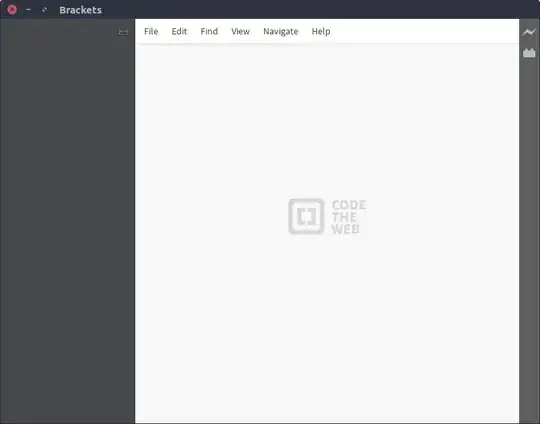
I've tried several attempts including:
sudo kill- End process from Ubuntu System Monitor
to closing brackets in my Ubuntu machine but nothing works.
After reboot I can run bracket but still the closing problem exist. How can I solve this without uninstalling Bracket and If there is no other way to solve this, then how can I keep my bracket settings same after a fresh install?