How do I make Skype use the default Ubuntu notify-osd to display notifications (incoming messages, users connecting, etc.) instead of the Skype's own "ugly" message box?
4 Answers
Try
$ sudo apt-get install libnotify-bin
then go to skype options, notification settings, find event you want to edit (for example, online contact notification), check "Execute following script" and insert
notify-send "%sname is now online" -i skype
This worked for me. You can do this with other notifications as well.
There is a tool called Skype-wrapper that uses native notification system of Ubuntu.
To install Skype-wrapper, enter the following commands in a terminal.
sudo add-apt-repository ppa:skype-wrapper/ppa
sudo apt-get update && sudo apt-get install skype-wrapper python-skype
Note: The above PPA, at the time of writing, has packages for 10.10, 11.04, 11.10 and 12.04 only.
After installing skype-wrapper, open Skype and sign in. Then, open skype-wrapper and allow it to use Skype by clicking the 'Yes' button. Select the option "Remember this selection" if you don't want to repeat this step everytime you use skype-wrapper.

After authorizing skype-wrapper to use Skype, you will have both native notifications and Skype's actual notifications. To disable Skype's notifications, open Skype and go to options > notifications and disable all of the available notification types. Disabling notifications inside Skype doesn't disable skype-wrapper's native notifications.
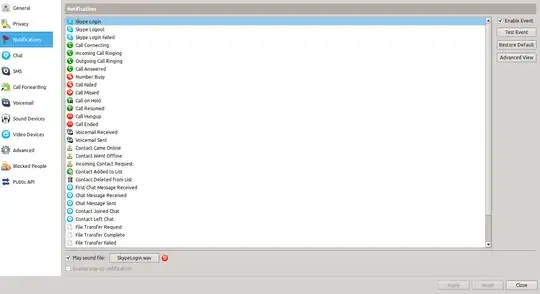
Useful link: How to add Skype to the Ubuntu messaging-menu
- 41,732
Another work-around: install Pidgin, make sure Pidgin has a Skype account, then everything will go directly to notify-osd. (Downside: you have to then have both Pidgin and Skype open.)
Integration instructions here.
Another easy solution based on another answer on this question:
sudo apt-get install libnotify-bin
then go to skype options -> notification settings and find the event you want to edit (for example, online contact notification) and click advanced view.
Next, check "Display built-in system pop-up notification"
You can do this with other events as well.
- 1,091