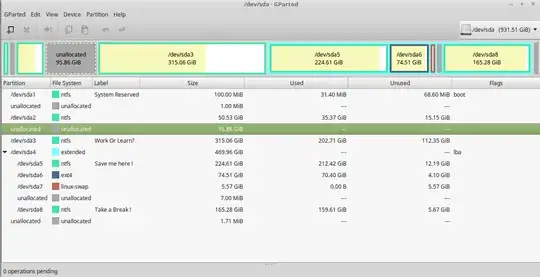I have set my PC to dual boot Linux and windows 10.
I have cut some space from my C:/ partition in windows using some program.
now i want to extent the root Linux partition with that unallocated space, I am using GParted on a live USB but I am not able to do so,
the right click on root and selecting resize not detecting the free space!
What should I do