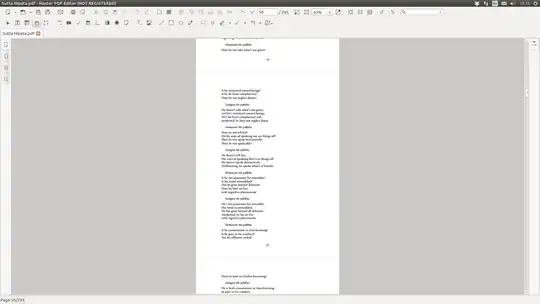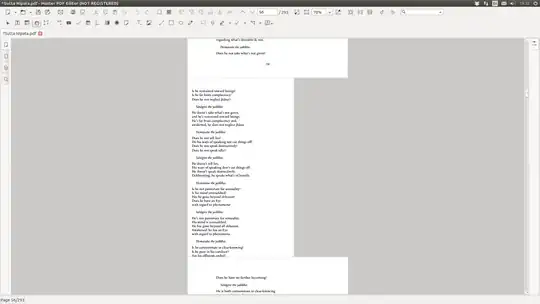I saw this Command line tool to crop PDF files. Being ignorant couldn't understand it.
How can I crop all the pages with same dimension(except last and front)? This is precisely the book. Also how to select the dimensions properly? That will be helpful.
Asked
Active
Viewed 5,172 times
2
2 Answers
5
This may help you.
This is in accordance with the newer version of Ubuntu and life.
This is Master PDF Editor. You can use it crop, add some stuff, etc.
Shamina
- 258
- 2
- 8
2
I personly love the tool Briss: http://briss.sourceforge.net/
I used it to Crop pdfs to read on a Kindle.
The Programm groups together pages with the same layout and superimposes them. You are then able to select the part of all these pages you want in your pdf. The programm also handle the order of the pages. If needed you can crop one page in multiple pages.
If you want to exclude pages from the cropping process you can manually enter pages that souldn't be loaded when opening a new file.
hope I could help gz
gizo
- 31