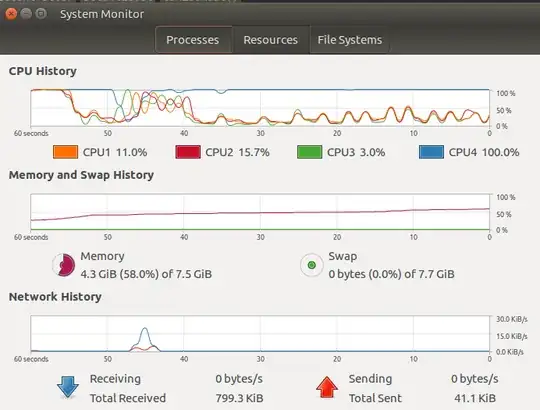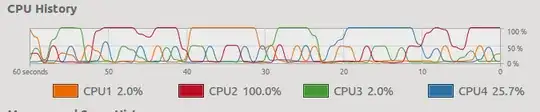It loads 100% from one of the CPUs at a time. Is that on purpose? Shouldn't it try to do 25/25/25/25?
It's an Intel i5-3320M - 2,60GHz x 4
My friend on a win10 is load-balancing 'correct' loading the same file. (it's an insanely huge .osm that we're parsing in IntelliJ)