I was having trouble installing the Ubuntu desktop
the device is advantech PPC-L62T
Is there a way to solve this problem?
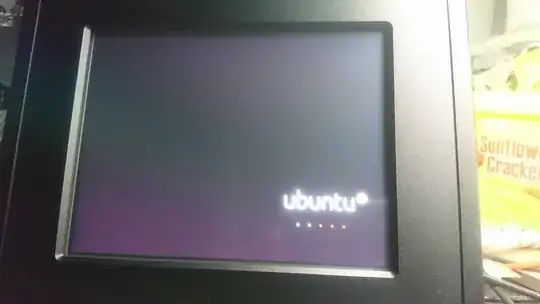
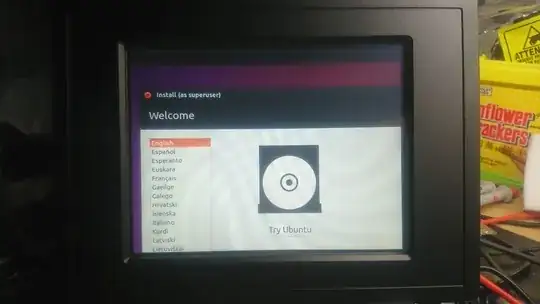
I was having trouble installing the Ubuntu desktop
the device is advantech PPC-L62T
Is there a way to solve this problem?
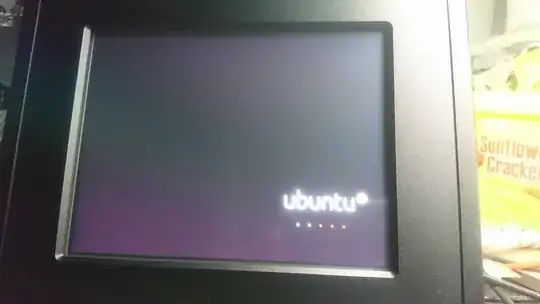
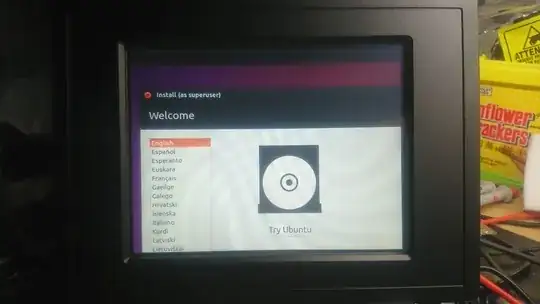
I just want to inform that once you installed Ubuntu in this Advantech PPC-L62T the problem with the resolution persists. I found that editing the grub settings fix the problem:
Edit /etc/default/grub and edit/add the following lines:
GRUB_CMDLINE_LINUX_DEFAULT="nomodeset video=uvesafb:mode_option=1024x768-24,mtrr=3,scroll=ywrap"
GRUB_CMDLINE_LINUX=""
GRUB_GFXMODE=640x480
GRUB_GFXPAYLOAD_LINUX=640x480
Then update grub with the following command:
sudo update-grub
And then reboot to test the results.
I think Ubuntu requests a minimum resolution of 800x600, so you can use it, but you can't install it. Can you install Ubuntu using another monitor and then via dual monitor set custom resolution? Try it.
The default installer does not work on such display hardware. You need to either use the alternative network installer (which requires another computer to install from on the network) or else install the headless server version and manually install the ubuntu-desktop package from the command line.