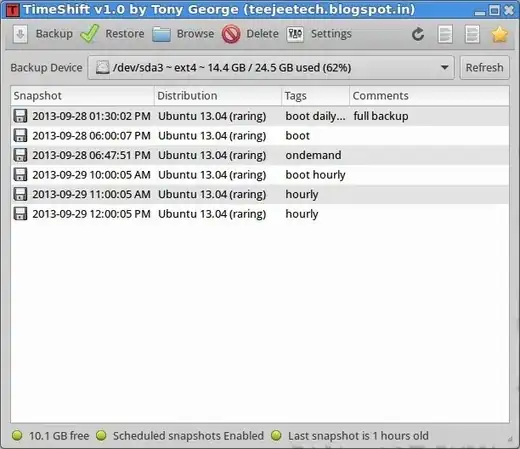There are different backup-utilities available, but the functionality of the "Windows Restore System" does not exist in that form (at least not that I know of) (since it's not really necessary see Footnote).
If you have a small system partition you can easily create an image of it using dd, saving it to disk and if necessary restore it.
dd if=/dev/sdXX of=/media/backup/system.img bs=1M
Footnote: I don't see the need for such functionality because there's no way to wreck the system by installing something as long as you stick to apt. Updated kernels might not boot or work correct, that's why the old ones are remaining (and can still be booted) until they're removed by hand. Of course you can still screw everything, but that's a lot harder to do.