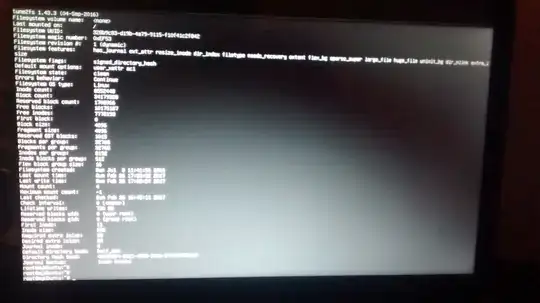Ubuntu 16.10 on my Lenovo G500 is booting in emergency mode after upgrade from 16.04. The previous upgrades worked just fine (14.04 to 15.04 to 15.10 and so on).
Things I already tried:
Attempt 1:
- Booted using Live Ubuntu 16.04 DVD.
Started a terminal and did a file check on the my root partition i.e:
e2fsck -pvf /dev/sda9Rebooted from HDD
Result: Booted in emergency mode
Attempt 2
Booted from Live Ubuntu 16.04 DVD
Did a
tune2fs -l /dev/sda9 | grep -i check, turned outfsckwas last performed in July 2016.- Mounted
/dev/sda9and created a fileforcefsckin `/´ directory - Rebooted from HDD.
Result: Booted in emergency mode.
After rebooting the screen looks like this:
Tune2fs results look like this:
I am out of ideas.
Update
I did a fresh install of Ubuntu 16.10, with the contents in my $HOME directory intact. But I still do not know the exact reason, why it failed to boot.