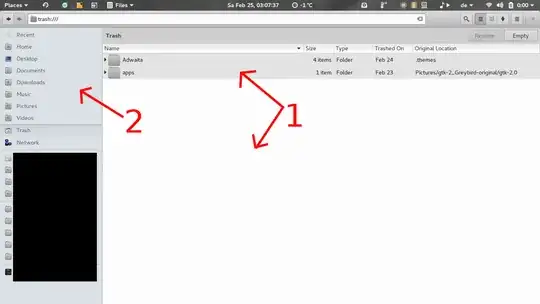I am currently using Ubuntu-gnome 16.04 LTS with "Greybird" theme for both, GTK-2 & GTK-3 applications. I really do like the theme, but I would like to modify it with regards to color-behaviour in nautilus (see below).
- (1) change the 'background' (???) color (currently #e3e3e3) behind non-selected folders and files in the folder-pane to the same one as the bg_color (#ffffff)
- (2) change the background (currently #dae0e6) in the side-panel, since it is hardly readable...
So I was looking into any *.css file of the theme, but albeit trial-and-erroring a lot, I was not able to identify the respective lines.
[My problem is NOT 'how to' modify a theme in general, but 'what' to modify in this particular case.]
Hints for which lines to look for would be highly appreciated. Thanks in advance.