In Fedora 16 (gnome) I did it without any problems. But in Ubuntu 11.10(gnome) in System Settings -> Appearance I can't see any tab for fonts settings.
Asked
Active
Viewed 2.0k times
2 Answers
11
Install gnome-tweak-tool from the Software Center. Or the Terminal sudo apt-get install gnome-tweak-tool if you feel adventurous ;).
Open it.
Then select Font.
Anti aliasing.
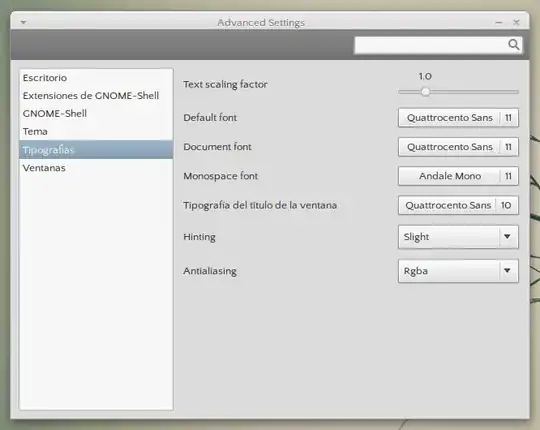
It's in Spanish but you get the idea.
Uri Herrera
- 15,318
0
sudo apt-get install gnome-tweak-tool
run this command in the terminal and give the password and after installation press the super(windows) key there type "advance settings" you will find the application open it you will get the font option change it the way you like it.
further doubts see this.
Jorge Castro
- 73,717
VENKI
- 588