I created a custom launcher to launch a web app (e.g., Bit.ly) as a Chromium single-site browser complete with separate Chromium profile and separate icon.
(I also created a new category in /etc/xdg/menus/applications.menu, referenced the new category in my launcher file, and the ClassicMenu indicator does reflect this correctly, while the Dash ignores the new category.)
Then I placed the .desktop launcher in ~/.local/share/applications so that it could be found by both the Dash and the ClassicMenu indicator.
I also made a separate "web apps" launcher for the Unity dock, from which to launch multiple web apps (all listed in a static quicklist). In this case, I experimented with the "Exec=" line by trying both the actual command to execute, as well trying the previously created .desktop launcher specifically for Bit.ly. (Referencing the .desktop file in the "Exec=" line didn't work for me.)
Launching the Bit.ly app from the Dash was the only method which showed a separate icon in the Unity dock, rather than treating it as an additional Chromium window.
I examined a launcher from /usr/share/applications (e.g., FileZilla) which is launched by both the Dash and the ClassicMenu indicator with it's own icon, but I didn't see anything unique in that file to add to my own Bitly file. Is there any line I can add to my custom Chromium apps launchers that will cause the menu system to launch them as separate apps, rather than more Chromium windows?
The thing is, I don't always want to have to remember what apps I've made launchers for, and thus have to search for them. I'd like browsing option too. Furthermore, I don't want to clutter the Unity dock with 30 launchers either, I'd prefer to use the dock only for window-switching.
This is the launcher contents:
[Desktop Entry]
Name=Bitly
Comment=URL shortener with ability to save links
Icon=/abode/sync-private/local/aux/icons/bitly-128.png
Type=Application
Terminal=false
Hidden=false
Exec=/usr/bin/chromium-browser --user-data-dir=/abode/sync-private/local/aux/ssb-profiles-chromium/misc-profiles/bitly --app=http://bit.ly
# next line is experimental, required hacking in /etc/xdg/menus/applications.menu (?)
Categories=SSB;
# Version=1.0
# GenericName=URL Shortener
Version and GenericName are commented out since they seemed to have no impact.
This is a screenshot of the Bitly app opened via the Dash, with the resulting independent dock icon. Also shown is the indicator menu, which will not yield an independent icon:
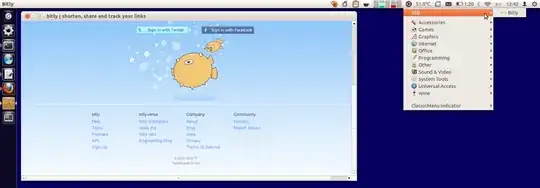
Everything above also happens with Mozilla Prism as well.