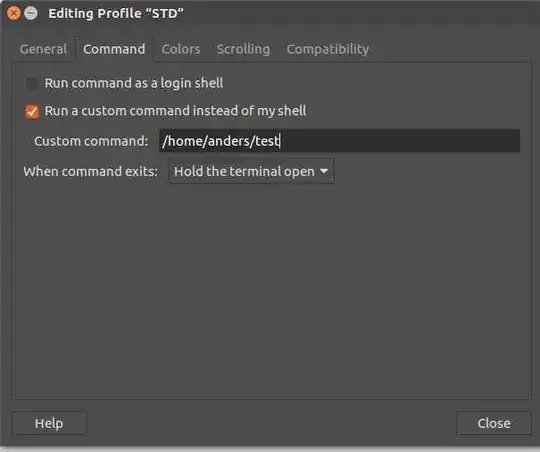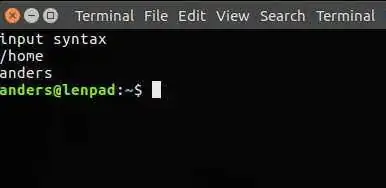I really want to know this. I don't always want to open a terminal then press Up arrow a couple of time or copy paste
Asked
Active
Viewed 1,471 times
1 Answers
4
You can make a profile in Gnome terminal that automatically opens a script every time you open a Terminal.
Open a terminal and make a script in your home dir (ctrl-alt-t).
nano test
Enter your script, change the command and echo text to whatever you want
#!/bin/bash
echo "input syntax"
read command
#input command here instead of ls
ls "$command"
/bin/bash
save and exit. (ctrl-x, y)
Now open a terminal (ctrl-alt-t) Select Edit --> Profile prefferences.
Select run a custom command:
The next time you open a terminal it runs the script waiting for your input and finishes by opening bash.
Izzno
- 944