Yes I know again and again ... but I don't see it maybe someone sees my problem. I have to forward a internal Office Network (here 9.0.0.0/24) which is connected to eth1 (9.0.0.5) through the Server with Internet access on (10.0.0.5).
Here is where I started:
/etc/network/interfaces
# INTERNET
auto eth0
iface eth0 inet static
address 10.0.0.5
netmask 255.255.255.248 # we've got only 5 IPs with Internet connection.
gateway 10.0.0.1 # the gateway where we get our signal from
dns-name-servers 1.2.3.4 # DNS-Server
# OFFICE - DNS-Server running on this iface giving IPs of the network 9.0.0.0/24
auto eth1
iface eth1 inet static
address 9.0.0.5
netmask 255.255.255.0
route -n
target Router Genmask Flags Metric Ref Use Iface
0.0.0.0 10.0.0.1 0.0.0.0 UG 0 0 0 eth0
9.0.0.0 0.0.0.0 255.255.255.0 U 0 0 0 eth1
10.0.0.0 0.0.0.0 255.255.255.248 U 0 0 0 eth0
Further there is a DHCP-Server running on eth1 with the setup
/etc/dhcp/dhpcd.conf
ddns-update-style none;
option domain-name "example.org";
option domain-name-servers ns1.example.org, ns2.example.org;
default-lease-time 600;
max-lease-time 7200;
authoritative;
log-facility local7;
### OUR OFFICE NETWORK
subnet 9.0.0.0 netmask 255.255.255.0 {
range 9.0.0.10 9.0.0.252;
option subnet-mask 255.255.255.0;
option routers 10.0.0.5; # <- The servers eth1 IP here?
}
What am I missing?
EDIT: Found out how to add an image ;)
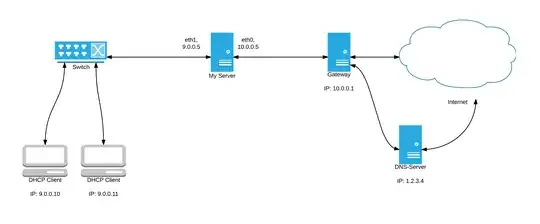 My access ends at "My Server"...
My access ends at "My Server"...