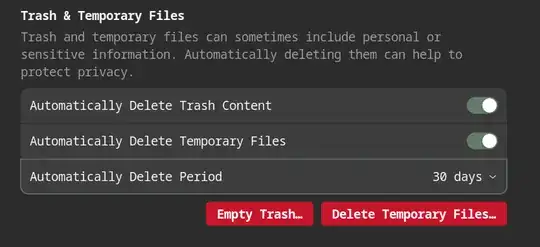In order to reduce disk space usage, I want to automate a temporary clean in my Downloads folder. I figured two ways to do so:
1) Changing the configurations of firefox, etc. to save files to /tmp/ (this would require, for safety, changing the variable TMPTIME in /etc/default/rcS to 7 or more days);
2) Turning the ~/Downloads folder into a temporary directory that behaves similarly to /tmp/, deleting old files. The problem is that in /tmp files are indiscriminately deleted in the end of the session; in ~/Downloads folder it would be better to delete files by their creation date.
I'm not very sympathetic to the first option, since it requires a lot of config. I'd like some help to implement the second one. What's the best way to do it?