I made a mistake while installing Ubuntu, so I had to install it twice. Unfortunately, I now have two identical installs of Ubuntu. I am trying to use GParted to delete the partitions with the install but I am getting this error: Unable to delete /dev/sda10! Please unmount any logical partitions having a number higher than 10. This is how my partitioning table look in GParted: 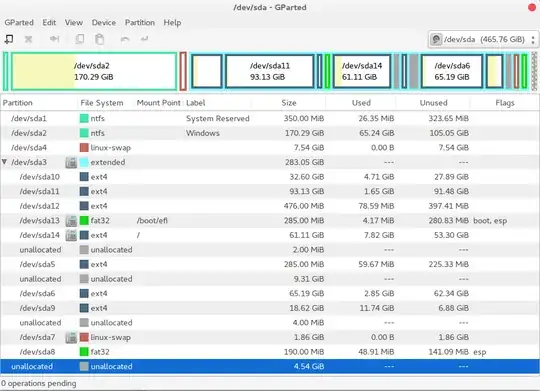
sda1 & sda2 is Windows, sda4 is a swap area, sda10-12 is the Ubuntu installation I don't use, sda13&14 is the Ubuntu installation I am using, and sda5-9 is a Kali installation I occasionally use and don't want to delete.
This is the output I got when I ran df to double check that I was booting from sda13&14.
$ df
Filesystem 1K-blocks Used Available Use% Mounted on
udev 4006212 0 4006212 0% /dev
tmpfs 805276 9992 795284 2% /run
/dev/sda14 62945204 7059752 52664972 12% /
tmpfs 4026368 6496 4019872 1% /dev/shm
tmpfs 5120 4 5116 1% /run/lock
tmpfs 4026368 0 4026368 0% /sys/fs/cgroup
/dev/sda13 291252 3684 287568 2% /boot/efi
tmpfs 805276 12 805264 1% /run/user/121
tmpfs 805276 32 805244 1% /run/user/1000
What I want to do is to delete sda10-12 and merge the free space into sda14. But as mentioned I am getting an error message when trying to delete them. I still have the Ubuntu Live USB which I can boot from, but I don't want to destroy any of my other OS's. So what I am wondering is, how can I safely accomplish what I want to do?