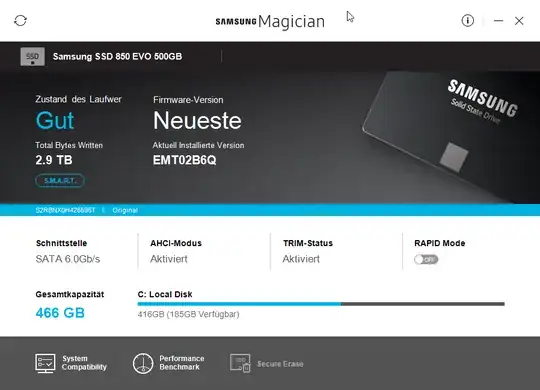Almost each time that I switch from Windows 10 to Ubuntu 16.10 which I installed on a dual boot laptop Ubuntu wants me to
e2fsck -b 32768 /dev/sdb5
Can I automate this during startup? If yes, how? Fixing problems shall be automatically done (I have to press A in order to have all errors fixed automatically). Other posts state that this is done automatically during startup but does not seem to work in my case. The volume is a SSD Samsung MZ-75E500B/EU 850. I also read there were issues with these SSD types and here. I did not experience data loss yet. I read that the trim feature has to be activated. This was done automatically in my case. Errors remain. Could anyone explain to me on how to deactivate trim or fix the problem in another way?
Here is my /etc/fstab
UUID=NUMBERS / ext4 errors=remount-ro 0 1
# /boot/efi was on /dev/sda2 during installation
UUID=NUMBERS /boot/efi vfat umask=0077 0 1
# swap was on /dev/sda6 during installation
UUID=MORENUMBERS none swap sw 0 0
There is no discard option is described here.