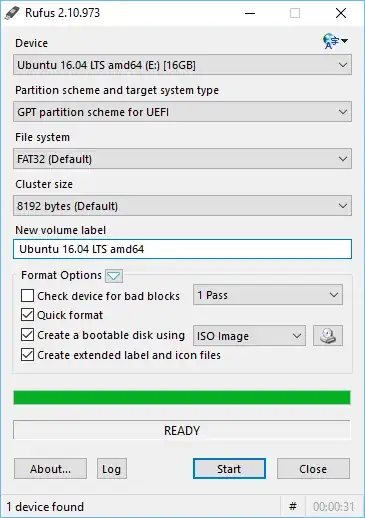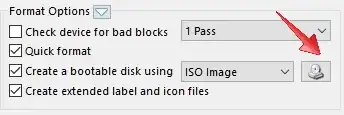My current OS is Windows and I want to start using Ubuntu. After I downloaded Ubuntu, I got a iso file and I have no idea what to do next.
2 Answers
To try Ubuntu you have to make a bootable flash drive.
Here are the steps:
Visit Rofus - Create bootable USB drives and download the software.
Once downloaded & installed it look like this.
Now insert you pen-drive (>2GB) and select your USB by clicking on Device option in Rofus.
Leave all other option as default.
Now select the
.isofor Ubuntu that you have downloaded by clicking on disk icon as shown.Now click on Start button it will take around 3-4 minutes.
When your device is ready close Rofus.
At last restart your device without removing pen-drive.
Hey! You can now install\try Ubuntu :)
- 1,092
- 11
- 19
Download the latest wubi program, place it in same folder as Ubuntu iso file....run it & follow the instructions to install Ubuntu inside windows.
Now u can dual boot to windows or Ubuntu as required.
- 11
- 1