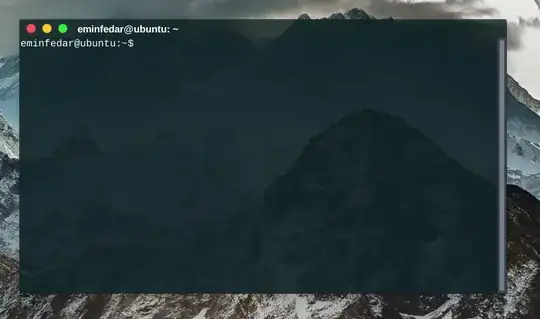I know this is pretty old--but I felt I should at least answer with a quick word.
As far as wanting a subset of CSS to be able to use 'background-filter':
What browsers can do and what the Operating System can do are completely different things. Some OSes support native blur features, some don't. The CSS offered in non-web, like the pango and gtk stuff, is usually going to be a subset of CSS. This changes a lot so this might already not be the case anymore.
Basically, if you want blurred backgrounds you are going to need a compositor to do it, but it will probably take some setting up to do it. I think Compton has that ability, but as I said it takes some doing and isn't something you can just stuff into a theme.
You might also check out Compiz/Fusion (they are one now), it is pretty cool and IIRC you can do some fancy things there with blur and even more. Plus it is/was faster and smaller than KWin last time I tried it so there's that. If you must have absolute efficiency you should probably stick with Compton, though.
If you are just looking to blur terminal
There are a whole bunch of hacky tools out there today that will accomplish this. The newer managers have this built-in now so it's no sweat. Windows users may have to wait longer. Mac and Linux users already have this now.