When changing the screen size with the command xrandr, terminal always returns:
xrandr: Failed to get the measure gamma to standard output
I'm using this blog as reference to change resolution.
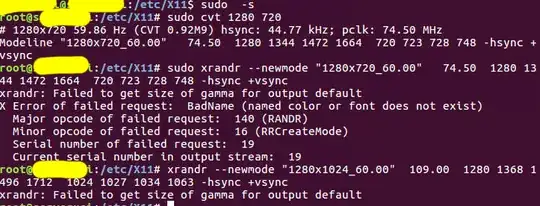
How can I fix it?
When changing the screen size with the command xrandr, terminal always returns:
xrandr: Failed to get the measure gamma to standard output
I'm using this blog as reference to change resolution.
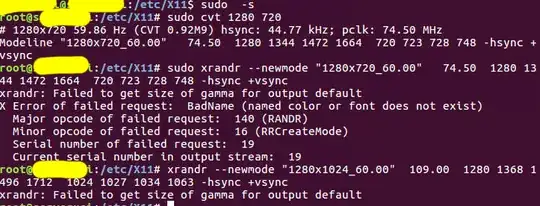
How can I fix it?
The command sudo -s actually will grant you root privilege, so there's no need sudo anymore to register new mode. Besides, you do not need sudo with xrandr.
xrandr --newmode "1280x1024_60.00" 74.50 1280 1344 1472 1664 720 723 728 748 -hsync +vsync
xrandr --addmode VGA-0 1280x1024_60.00
Replace VGA-0 with your connected device, run xrandr | grep -e " connected [^(]" | sed -e "s/\([A-Z0-9]\+\) connected.*/\1/" to get your paired device.
It also appear that the gamma error is related to graphic driver problem, you might want to take a look at following thread: