A basic question: Where do I find the command line?
There is a lot of information about commands and using the command line, but I'm an absolutely new Ubuntu user: I can't find find the command line.
A basic question: Where do I find the command line?
There is a lot of information about commands and using the command line, but I'm an absolutely new Ubuntu user: I can't find find the command line.
You can open a terminal in Unity (the default desktop enviroment when you install Ubuntu 11.10) by pressing Ctrl + Alt + T or by: Open the dash by pressing the top button in the launcher. You will see a screen similar to this:
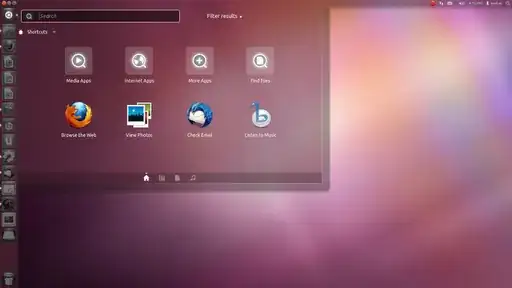
In the search box, type in "terminal". Click the icon for terminal, or, if it is the first result, which I am assuming it is, press the enter key on your keyboard. Terminal will open. You can close it like any other program by pressing the red X in the upper right hand corner of the window. Hope that helps!
The key combination Ctrl-Alt-t should start a terminal emulator, that is substantially what you call command line.
Alternatively, from the Dash search for terminal and launch it.
One more alternative to launch the terminal in Ubuntu is to press CTRL + ALT and then type gnome-terminal in the pop up text box.