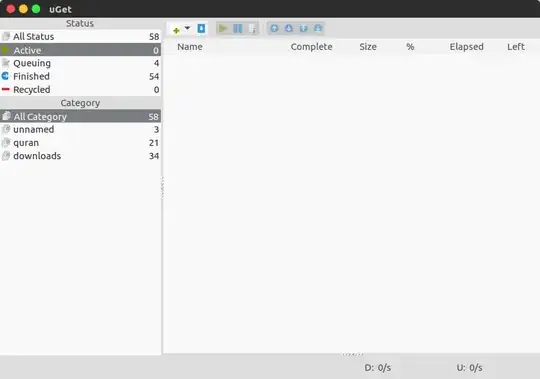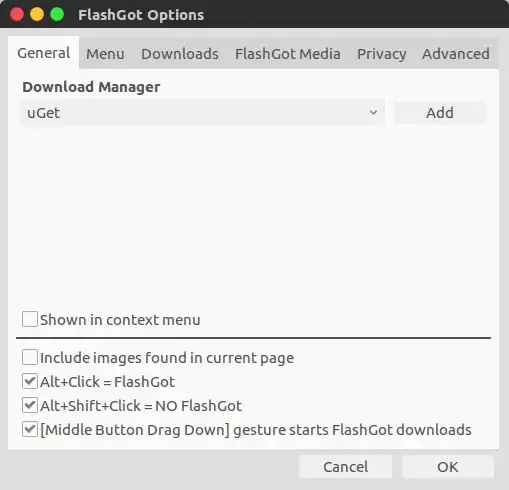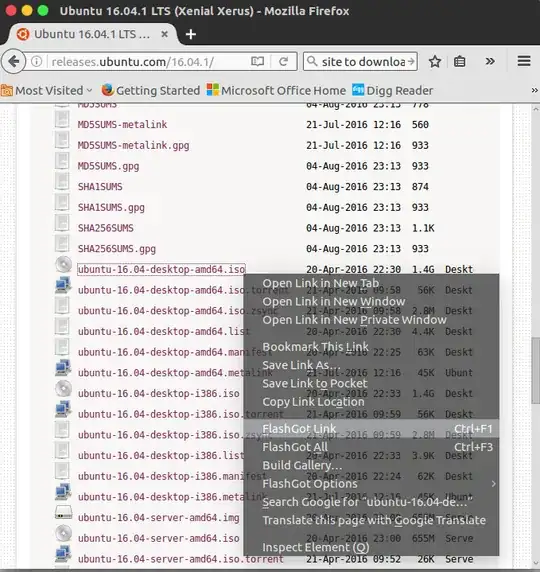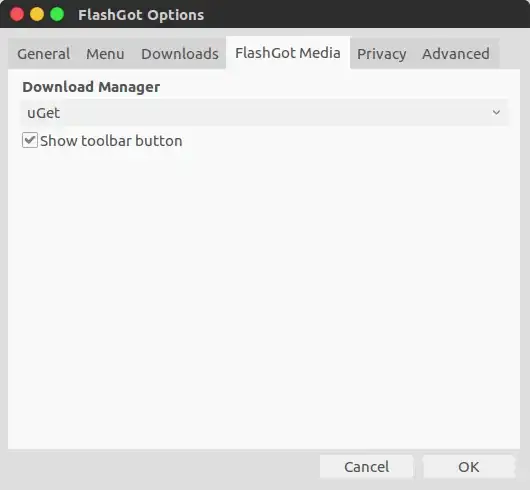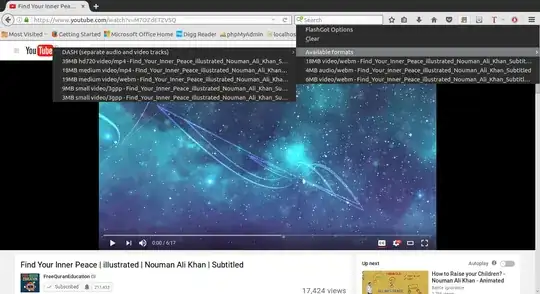how can I download videos from the internet like I was doing in windows "Downloading them by IDM" ? is there any application or program to do that ?? I searched a lot but I couldn't find any solutions, Ubuntu is a great OS, it must be a way to do that !!!! please help!
3 Answers
I use uGet on my ubuntu 16.04
Installation :
sudo add-apt-repository ppa:plushuang-tw/uget-stable
sudo apt-get update
sudo apt-get install uget
To integrate uGet to Firefox browser, install FlashGot addon.
Once installed, in Firefox menu go to Tools > FlashGot > More Options
Under Download Manager, choose uGet
Now, you can right-click the link and choose FlashGot Link option
For download video:
in Firefox menu go to Tools > FlashGot > More Options
choose FlashGot Media
Under Download Manager, choose uGet and tick Show toolbar button
go to play video in ex: youtube and in toolbar will be there is icon like this

right click the icon, choose Available formats to download. then OK.
- 667
- 5
- 22
youtube-dl is my personal favorite for downloading YouTube videos. To download this simply type these commands into terminal:
sudo add-apt-repository ppa:nilarimogard/webupd8
sudo apt-get update
sudo apt-get install youtube-dl
Then all you need to do is type youtube-dl youtube.link in a terminal and it downloads that YouTube video.
- 119,640
- 478
try using DownThemAll addon in mozilla Ubuntu, it's great and boosts your download acceleration like "IDM"
Installing DownThemAll
in mozilla browser->Menu->Addons->DownThemAllyou have multiple options in DownThemAll
-like downloading all the links in current tab using dTa Oneclick(current Tab),
dTa Oneclick(All Tabs),Download Manager.- you can use all these extensions by going to customize option in menu and drag and drop all them to tool bar of your browser.
- go to the page where your file exists , right click on that file and click on download with DownThemAll option.
- for more info go here http://www.downthemall.net/
- 391