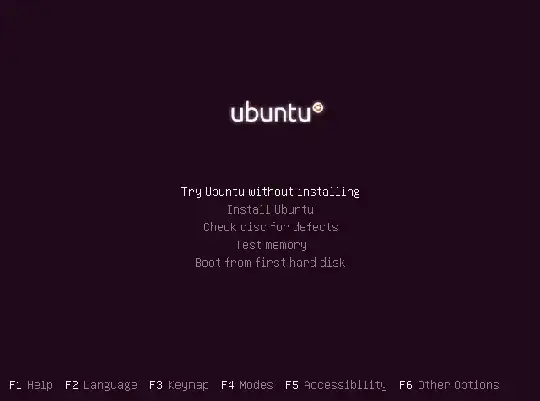Quick question:
I have so many things configured in my Ubuntu 16.10 machine. IDEs, emacs,configuration files, zh, keybindings, touchpad configuration, etc etc etc.
I want to try Gnome 3, but I don't want to install a new OS (Ubuntu Gnome), is there anyway to just install gnome de, in a stable way?
Or, a way to pack and unpack all my OS configuration and programs into a new distribution? (If I really had to change from Ubuntu to Ubuntu Gnome?)