I have downloaded the last release of nautilus-action(3.1.5) and i want to install it, how to do that ???
2 Answers
Well they finally did release 3.1.4 for 12.04 but nothing yet for 11.10 so it's easy to build. Make sure you have the build-deps installed, this should suffice -
1 complete command
sudo apt-get install libglib2.0-dev libgtk-3-dev libnautilus-extension-dev \
libunique-3.0-dev libxml2-dev libdbus-glib-1-dev libgtop2-dev uuid-dev \
intltool dpkg-dev checkinstall gnome-doc-utils
After installing deps extract & cd to your nautilus-actions-3.1.5 source folder, ie. your terminal prompt ends at nautilus-actions-3.1.5$, Example I have extracted in Downloads & cd'ed to it
doug@doug-XPS-M1330:~/Downloads/nautilus-actions-3.1.5$
Then at the terminal prompt copy & paste this, press enter
./configure --with-gtk=3 --with-default-io-provider=na-desktop --disable-gconf
If the configure goes well then follow with this (see at end of post for my current configure summary
make
When that's done install with this, make sure that synaptic or software-center are not open
sudo checkinstall --backup=no --deldoc=yes --fstrans=no \
--deldesc=yes --delspec=yes --default
That sould do it, you can move the nautilus-actions_3.1.5-1 deb package somewhere to keep if you wish & delete the source folder. Even though not really needed here I always run this after any checkinstall or make install, never hurts
sudo ldconfig
Ex. summary
Nautilus-Actions 3.1.5 configuration summary:
Installation prefix /usr/local
Build system type i686-pc-linux-gnu
Nautilus extensions directory /usr/lib/nautilus/extensions-3.0
Gtk+ version Gtk+ 3.0
Default I/O provider na-desktop
Enable deprecated functions no
GConf enabled no
GConf schemas installation disabled
Maintainer mode disabled
API Reference generation disabled
HTML User's Manuals generation disabled
PDF User's Manuals generation disabled
- 15,318
- 17,212
Nautilus Actions Extra provides a set of useful scripts for Nautilus 3. Among the included scripts/actions are: advanced search, open file with Gedit as user or root, set image as wallpaper, mount or unmount ISO files, verify checksum, convert image and audio files, batch rename (pyRenamer), add emblems and more.
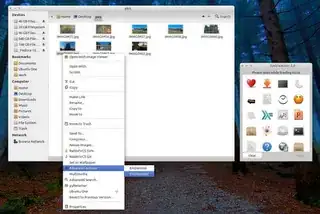
be aware that it will install a lot of dependencies which are required by the various scripts it comes with.
To install Nautilus Actions Extra in Ubuntu 11.10 or 12.04, use the commands below:
sudo add-apt-repository ppa:dr3mro/nautilus-actions-extra sudo apt-get update sudo apt-get install nautilus-actions-extra
and restart nautilus using nautilus -q or logout and re-login.
To launch Nautilus Actions Configuration Tool(to edit actions list) as root:
gksu nautilus-actions-config-tool
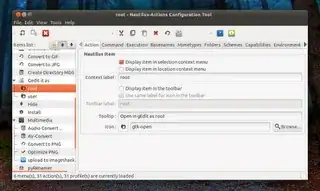
- 5,139