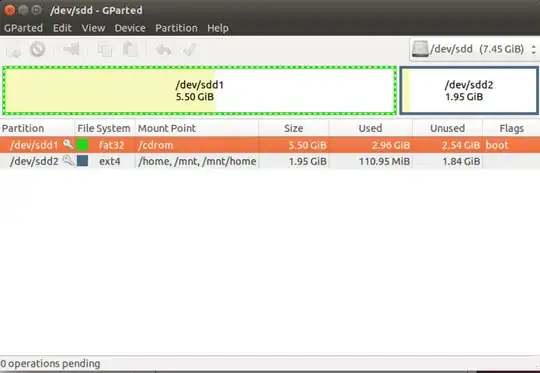Running ubuntu 14.04 LTS
How can I extend the size of my root directory?
Filesystem 1K-blocks Used Available Use% Mounted on
/cow 2000144 1944256 0 100% /
udev 8173044 8 8173036 1% /dev
tmpfs 1636908 1392 1635516 1% /run
/dev/sdd1 5754872 3096492 2658380 54% /cdrom
/dev/loop1 985344 985344 0 100% /rofs
none 4 0 4 0% /sys/fs/cgroup
tmpfs 8184536 1236 8183300 1% /tmp
none 5120 0 5120 0% /run/lock
none 8184536 152 8184384 1% /run/shm
none 102400 40 102360 1% /run/user
/dev/sdd2 1983056 48668 1815604 3% /mnt
Results of sudo lsblk -f
NAME FSTYPE LABEL MOUNTPOINT
sda btrfs Media
sdb btrfs Media
sdc btrfs X
sdd
├─sdd1 vfat /cdrom
└─sdd2 ext4 /home
loop0 ext3
loop1 squashfs /rofs
Results of sudo lsblk -m
AME SIZE OWNER GROUP MODE
sda 3.7T root disk brw-rw----
sdb 1.8T root disk brw-rw----
sdc 5.5T root disk brw-rw----
sdd 7.5G root disk brw-rw----
├─sdd1 5.5G root disk brw-rw----
└─sdd2 2G root disk brw-rw----
loop0 2G root disk brw-rw----
loop1 962.1M root disk brw-rw----
So I am just starting out with Ubuntu and forgot how my installation went. And I understand that my root is on /cow. But the thing is that I cannot find /cow anywhere in GParted (even after booting from a live GParted USB, I could not find it to resize it).
Am trying to increase the usable disk space of it.
So;
- Which disk is /cow at?
- How can I increase the size?
- What is /cdrom?