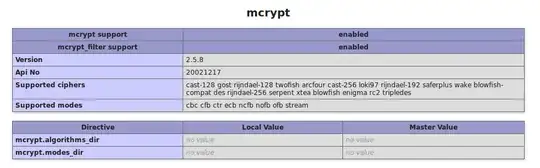I use a minimal server environment of ubuntu16.04.1, Apache2, MySQL and PHP 7.0.8.1. I've installem AMP via: apt-get install lamp-server^.
I also installed PHPmyadmin manually via:
cd /var/www/html
wget https://files.phpmyadmin.net/phpMyAdmin/4.6.5.2/phpMyAdmin-4.6.5.2-all-languages.zip
find ./ -type f -name '*phpMyAdmin*.zip' -exec unzip {} \; # We can also do unzip \*phpMyAdmin*.zip ...
find ./ -type d -name 'phpMyAdmin-*' -exec mv {} phpmyadmin \;
PHPmyadmin is bootstrapped but to use it fully functionally, AFAIK I aslo need to do:
phpenmod mcrypt
phpenmod mbstring
Yet these respectively return errors:
Module mcrypt ini file doesn't exist under /etc/php/7.0/mods-available
Module mbstring ini file doesn't exist under /etc/php/7.0/mods-available
I never had these errors before. Are these modules redundant for PHPmyadmin in current releases or when not installed via apt-get install?