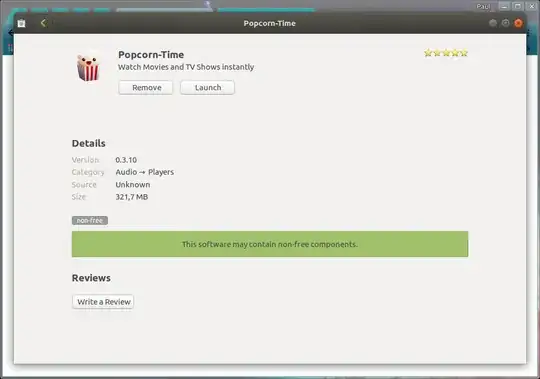I am using Ubuntu 16.04 on may mac-book and would like to install popcorn time(the current version is 3.2). However all the packages of popcorn time that I have downloaded either;
- Do not have an installation file ( so I cannot use
sudo ./install) - Are not executable and simply do nothing when double clicked,
- Give me an error "Sorry, this did not work, no
file_to_appresults to show" when they try open with Ubuntu software installer
EDIT 1; This is the procedure I first used as in a popular post here in askubuntu;
Download PopCorn Time.
Open a Terminal ( Ctrl + Alt + T ).
Enter in your download folder :
cd ~/Downloads mkdir $$Extract the downloaded archive
tar -xf Popcorn-Time-*.tar.xz -C $$Run
cd $$sudo ./install.Then when
sudo ./installreturned no such file, I tried going into the unzipped folder and double clicking the popcorn-time file, that's when I got:
Sorry, this did not work, no file_to_app results to show