I'm trying to install Genymotion on ubuntu 16.10 here is what I did:
wget https://dl.genymotion.com/releases/genymotion-2.8.1/genymotion-2.8.1_x64.bin
sudo chmod +x genymotion-2.8.1_x64.bin
sudo ./genymotion-2.8.1_x64.bin
Then I installed VirtualBox
sudo apt install virtualbox
Then I tried to lunch Genymotion
cd /opt/genymobile/genymotion/
./genymotion
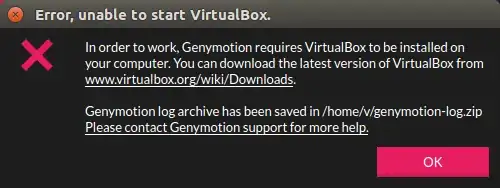
I also tried with sudo
sudo ./genymotion
but no difference