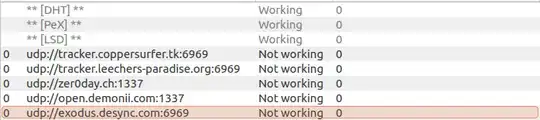I am on Ubuntu 16.04, and was wondering if there is a way to use a P2P file sharing program like Bit Torrent?
I have tried Transmission with no luck, and then installed qBittorrent again with no results.
The torrent does not seem to move and I get the following:
udp://open.demonii.com:1337 Not Working
udp://tracker.leechers-paradise.org:6969 Not Working
udp://zer0day.ch:1337 Not Working
udp://tracker.coppersurfer.tk:6969 Not Working
udp://exodus.desync.com:6969 Not Working
Any troubleshooting help is appreciated.
Thanks.