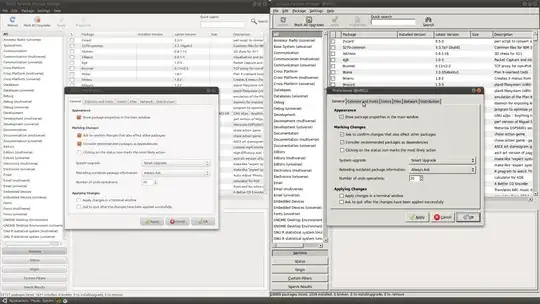Is it at all possible to have a forwarded X11 session be styled with something other than the default X button styles? It doesn't even appear to use my server's actual styles seeing as both computers are running Ubuntu 10.10. However, the window on the left is from the local machine, and window on the right is forwarded via ssh -X.
Is there any way to change this behavior to mimic the native button style or change it at all? Thanks.