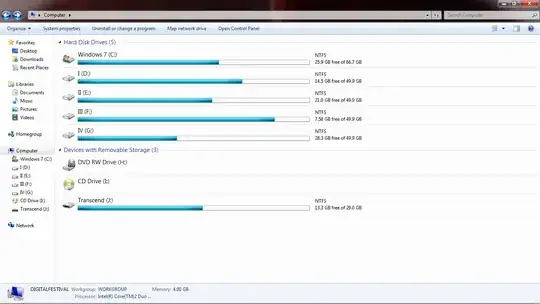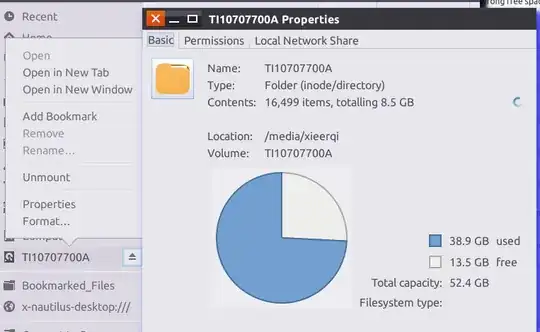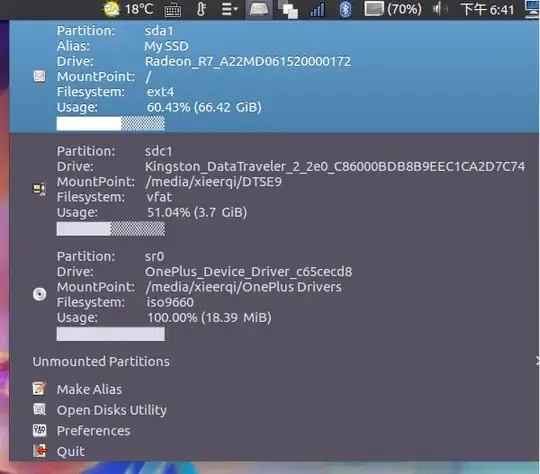Is there anyway to show partition used/free space like this screenshot below:
2 Answers
The default file manager, Nautilus , doesn't have such functionality. To my knowledge there's no file manager out there that provides such functionality either.
You can, however, visualize usage by right clicking on each mounted (!) disk partition in the right side panel, via Properties menu:
There are alternative ways, for instance via Disk Usage Analyzer, as Ben suggested. I've written a Udisks Indicator, which shows mounted partitions and their usage in top-right panel, so that could be another alternative. Screenshot is below.
There's also df and more user-friendly pydf program, which will allow you to show mounted filesystem usage in command line
$ df -h | grep '^/dev'
/dev/sda1 110G 62G 43G 59% /
/dev/sdb6 399G 149G 230G 40% /mnt/HDD
$ pydf
Filesystem Size Used Avail Use% Mounted on
/dev/sda1 110G 61G 43G 55.9 [###############...........] /
/dev/sdb6 399G 149G 230G 37.3 [##########................] /mnt/HDD
/dev/sda1 110G 61G 43G 55.9 [###############...........] /var/lib/docker/aufs
There's plenty of other alternatives , but if you want it done specifically via Nautilus, then answer is unfortunately it's not possible. But you can always submit a feature request to the developers, which I think would be a quite useful feature to have, and community might agree with you.
- 107,582
I don't think Nautlius provides this functionality, but you might find what you're looking for in Disk Usage Analyzer. (If you don't have it installed, run sudo apt-get install baobab in a terminal.)
- 252