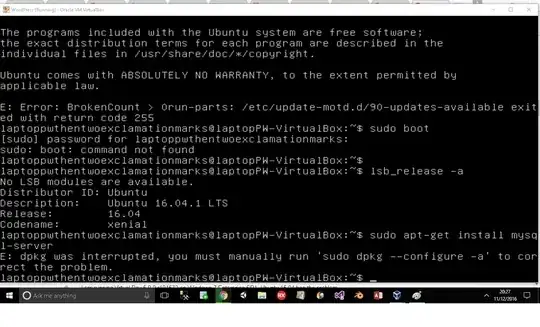I think I managed to upgrade from 14.04.1 to 16.04.1, but after I restarted it, it had a black screen. I shut it down and restarted it, then I hit F12 for advanced settings secure boot, and now I only have a terminal, and I'm not sure why. How do I get Ubuntu to operate normally?
Text in screenshot:
The programs included with the Ubuntu system are free software;
the exact distribution terms for each program are described in the
individual files in /usr/share/doc/*/copyright.
Ubuntu comes with ABSOLUTELY NO WARRANTY, to the extent permitted by
applicable law.
E: Error: BrokenCount > 0run-parts: /etc/update-motd.d/90-updates-available exited with return code 255
$ sudo boot
[sudo] password for laptoppwthentwoexclamationmarks:
sudo: boot: command not found
$ lsb_release -a
No LSB modules are available.
Distributor ID: Ubuntu
Description: Ubuntu 16.04.1 LTS
Release: 16.04
Codename: xenial
laptoppwthentwoexclamationmarks@laptopPW-VirtualBox:~$ sudo apt-get install mysql-server
E: dpkg was interrupted, you must manually run 'sudo dpkg --configure -a' to correct the problem.