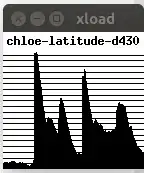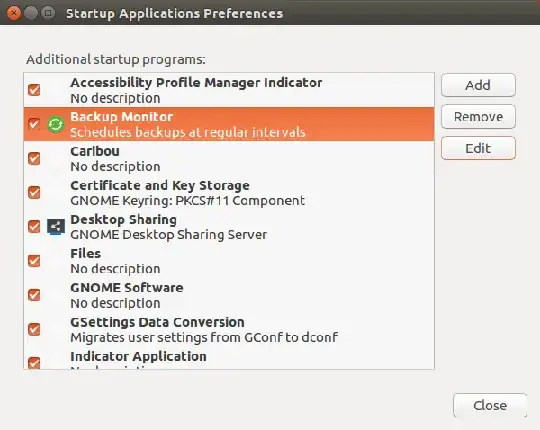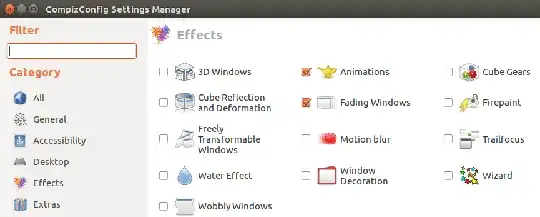My laptop is 2GB, 1.2GHz dual core, LUKS. I installed Ubuntu in place of Windows XP and I thought it would go faster, but it's dog slow. This is what I have to live with:
Asked
Active
Viewed 5,472 times
1 Answers
5
First step: Decrease swap use. This is specially useful fow low RAM (2GB or less) systems. You can check swap use by this command:
cat /proc/sys/vm/swappiness
This is generally set to 60. To change the swappiness into a more sensible setting, type in the terminal
sudo nano /etc/sysctl.d/99-sysctl.conf
At the end of this file, append the following line.
vm.swappiness=10
Disable Unneeded Startup Applications.
launch startup application by typing startup in dash and to disable a startup application, simply uncheck it.
Disable Fancy Effects
Use compizconfig-settings-manager to disable them
Install using
sudo apt install compizconfig-settings-manager
and disable unwanted effects
Install preload
sudo apt install preload
This software memorize what applications you use most often and preload related libraries and binaries into memory so these applications can be launched faster.
Rahul
- 1,683