Reinstalled Ubuntu on a new disk, and thought that instead storing my stuff in /home, I plan to attach my old home drive as a directory and basically replace my xdg-folders with simlinks of the old directories on the old drive.
Here is the mount options for that drive:
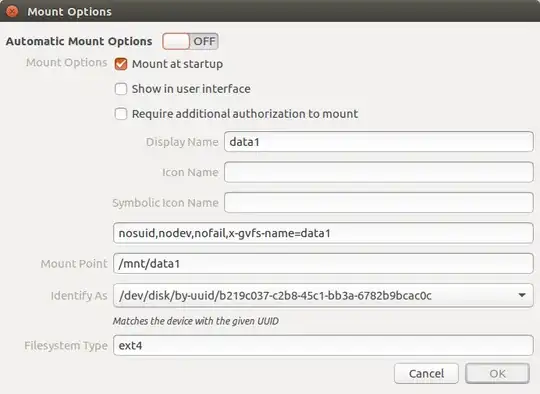
are these settings good? The only thing I've removed from the mount options is x-gvfs-show which made the file system appear as a mountable drive in the dash and Nautilus (which I didn't wanted), I've also changed the filesystem type from auto to ext4 since that's the correct format of that file system.
Any thoughts? I'm also curious if the /mnt is good for permanently mounting that drive in.