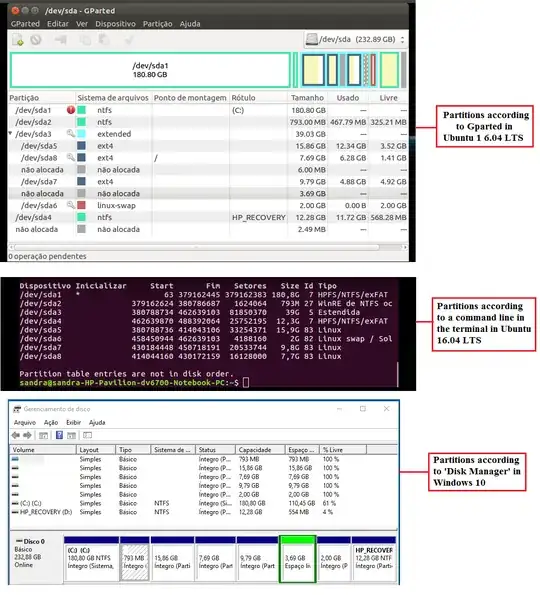Your real problem is that you've got a smallish hard disk. Your sda1 Windows partition consumes most of the space on the disk. If sda1 can be reduced, or eliminated, then we can increase the size of your remaining partitions, as they're all too small.
Let me know, and I can outline the specific steps to take.
edit:
step #1
- make sure you have a bootable Windows install/repair DVD
- make sure you have a bootable Ubuntu Live DVD for your current version of Ubuntu
- make backups of ALL of your important data on BOTH Windows and Ubuntu
step #2
in Windows...
- go to the Power control panel
- click on
change what the power buttons do
- click on
change settings that are unavailable
- uncheck
fast start
- close power control panel
- open an administrative command prompt window
- type
powercfg /h off
- type
chkdsk /f c:
- approve to run at reboot time
- reboot Windows
- confirm how much free space that you have on the C: drive, and update your question on AU with that information
in Ubuntu...
- reboot into Ubuntu, or Ubuntu Live DVD
- obtain a new screenshot of
gparted view of /dev/sda, and update your question on AU with that new image (you can replace the old image if you wish)
step #3 (pending)