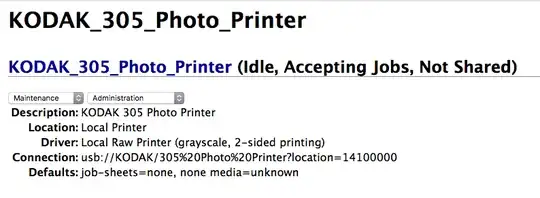Is there anyway to install "Kodak 305 Photo Printer" driver on linux with cups or anything else?
I can see my printer on "Find New Printers" page in cups server but on the installation page, could not find any driver for my printer except other Kodak drivers.
I have tried almost any other models installed with cups, but no chance, every time when i send a test page or an image to print;
100% Printing
Render Completed
Sending...
But nothing happens. Printer is running, seems responding;
Also installed c2esp package for but i think it's not working with my printer model. (install with apt-get install printer-driver-c2esp) link below.
https://sourceforge.net/projects/cupsdriverkodak/
Driver manual for windows:
UPDATE
I have found a solution to install the Kodak 305 driver, finally!
http://gimp-print.sourceforge.net/
Latest release has the driver for the printer.
NOTE:
Driver installed but it's not working.
LUBUSB_ERROR_IO (-1)
lsusb output:
Bus 001 Device 010: ID 040a:404f Kodak Co.
lpinfo -v output:
direct gutenprint52+usb://KODAK/305+Photo+Printer?serial=215563&backend=mitsu70x
tail -f /var/log/syslog
Dec 1 11:35:17 raspberrypi systemd[1]: Starting Printer.
Dec 1 11:35:17 raspberrypi systemd[1]: Reached target Printer.
Dec 1 11:35:17 raspberrypi systemd[1]: Starting Configure Plugged-In Printer...
Dec 1 11:35:17 raspberrypi systemd[1]: Started Configure Plugged-In Printer.
Dec 1 11:35:17 raspberrypi udev-configure-printer: add usb-001-011
Dec 1 11:35:17 raspberrypi udev-configure-printer: device devpath is /devices/platform/soc/3f980000.usb/usb1/1-1/1-1.2
Dec 1 11:35:17 raspberrypi udev-configure-printer: MFG:KODAK MDL:305 Photo Printer SERN:- serial:-
Dec 1 11:35:17 raspberrypi colord-sane: [bjnp] create_broadcast_socket: bind socket to local address failed - Cannot assign requested address
Dec 1 11:35:18 raspberrypi kernel: [ 2793.108700] usblp0: removed
Dec 1 11:35:18 raspberrypi udev-configure-printer: no corresponding CUPS device found
cups error log
E [01/Dec/2016:11:46:28 +0200] [cups-deviced] PID 6321 (gutenprint52+usb) stopped with status 1!