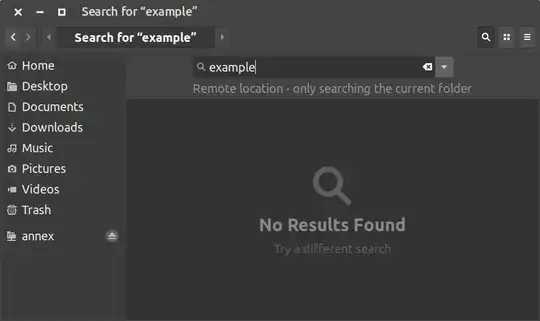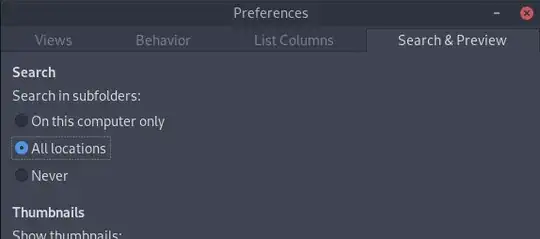When I use Files to search within a network share, it says:
Remote location - only searching the current folder
How can I make it search all folders like it normally does? I understand that searching a remote location will take longer, and I still want to do it.