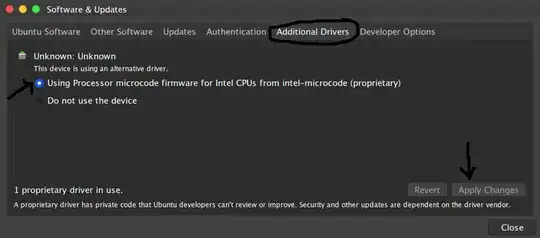I purchased, DELL Vostro-3558-Latop series with i3 5th Gen, 1TB HDD, 2G nVidia Graphics, 4GB DDR3 RAM and Ubuntu 14.04 pre-installed. I am totally at mercy of DELL Support. During software update the laptop got hanged and corrupted the installed operating system.
DELL Support raised their hands and said they do not support in UBUNTU.
Now somehow i managed to install the UBUNTU 16.04, but i am not able to see the appropriate driver for nVidia 920m graphics.
Please help me in getting the same restored back the nVidia Settings for enabling/disabling the graphics.
By any way like GUI, command etc.