Win7 + Lubuntu 16.04 (via USB Memory stick) did not finish installing and when rebooted: boots only into Ubuntu. As expected, Lubuntu was installed in the second HDD partition: Windows partition shrunk to 40GB and was unformatted for Lubuntu.
This is the screenshot of where installation froze:
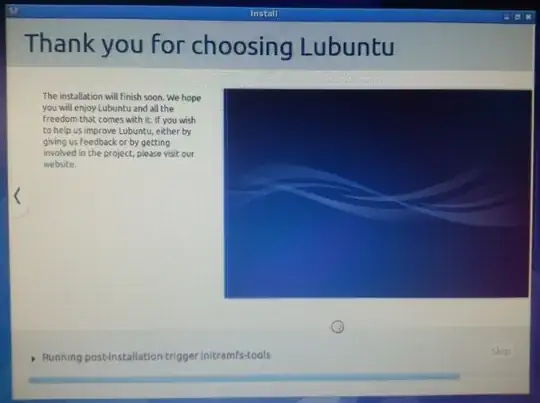
Is it possible to command the USB install to continue setting up and finish the dual boot mecahnism?