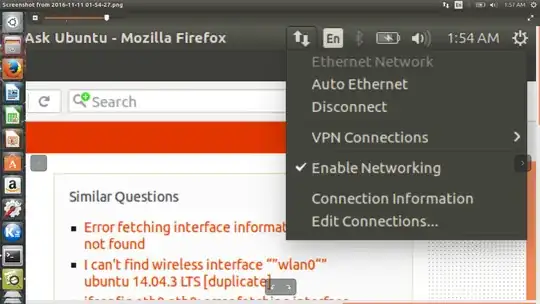I am unable to connect to wifi - the option of wireless connectivity is not shown; there is the only the option of ethernet. I am using Ubuntu version 16.04.
$ lspci -knn | grep Net -A2
05:00.0 Network controller [0280]: Intel Corporation Device [8086:24fb] (rev 10)
DeviceName: Intel Dual BandWireless-AC 3168 802.11 ac 1x1 WiFi + BT 4.0 Combo Adapter
Subsystem: Intel Corporation Device [8086:2110]
$ ifconfig wlan0
wlan0: error fetching interface information: Device not found
$ modprobe iwl3945
modprobe: ERROR: could not insert 'iwl3945': Operation not permitted
$ ifconfig wlan0 up
wlan0: ERROR while getting interface flags: No such device