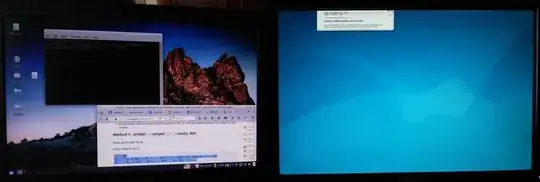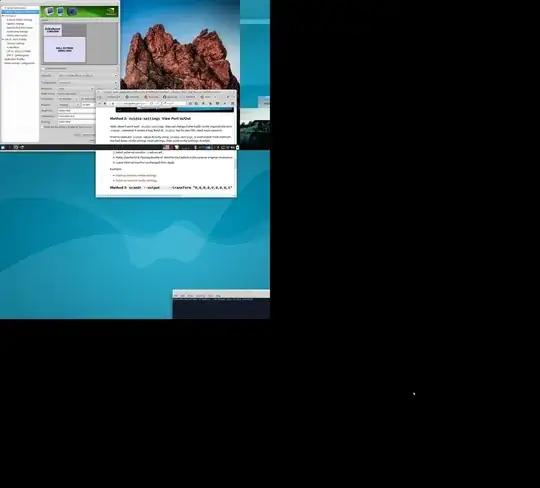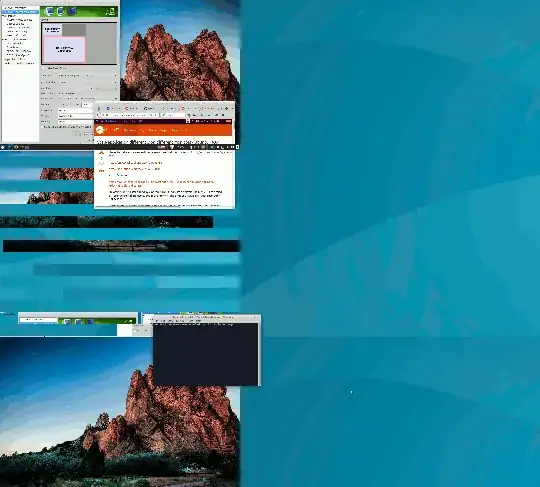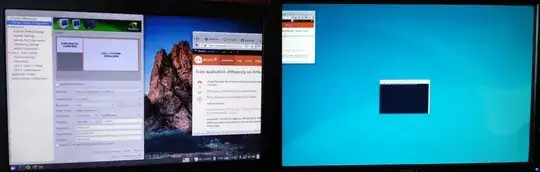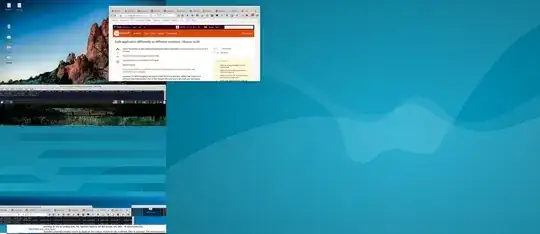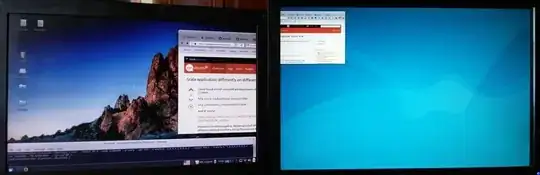I have found a lot of very solid articles/answers about this topic:
- https://askubuntu.com/a/555812/574648
- https://unix.stackexchange.com/a/213984
- https://askubuntu.com/a/662567/574648
And of course:
- https://wiki.archlinux.org/index.php/Xrandr
- https://wiki.archlinux.org/index.php/HiDPI#Multiple_displays
However, I'm still struggling. My laptop is Dell XPS15. Its display is 3840x2160. I have tried different external monitors, but at the moment the one I use is also Dell with resolution 1920x1080.
When I connect external monitor, some of the panels immediately become very small on 3840x2160 screen. When I try to scale up build-in display, chrome scales, my IDE scales, but displays window along with other windows like NVIDIA X Server settings stay very small. I have tried to play with Scale all window contents to match in Display but to no avail. It's either too big on the external screen or to small on the build-in. I have also tried xrandr with scale param but it gives me:
xrandr --output HDMI-1 --scale 2x2
X Error of failed request: BadValue (integer parameter out of range for operation)
Major opcode of failed request: 140 (RANDR)
Minor opcode of failed request: 26 (RRSetCrtcTransform)
Value in failed request: 0x40
Serial number of failed request: 38
Current serial number in output stream: 39
Ideally, I want several windows of the same application(let's say Chrome or Intellij Idea to be open on different displays and scale independently on them).
EDIT
I am not looking for Scale for menus and title bar, I like the way the bars are. I want windows contents scaled independently. Displays UI forces me to either scale all windows to match Built-id display or the external display. As a result:
Scale all window contents to match Build-In Display:
Build-In Display - everything looks perfect; External Display - everything is huge.
Scale all window contents to match External Display:
Build-In Display - very small; External Display - everything looks perfect.