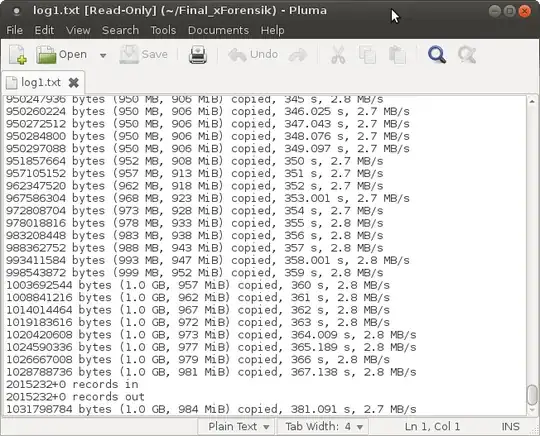Here is my script :-
sudo mate-terminal --geometry=50x10 -x sh -c "dd if=/dev/sda of=/dev/sdb status=progress 2>&1 | tee log.txt | md5sum > hash.txt | sha1sum > hash1.txt"
I've seen people giving this suggestion all the time; putting 2>&1. But this will only display the progress in the log.txt file and the terminal will display nothing. Here's a picture of what the progress look like on the log.txt file.
If I remove 2>&1 and just go with
command | tee log.txt
Only the terminal will show the progress and nothing will display in the log.txt file
I've also tried:-
(command 2>&1) | log.txt
command 2> | log.txt
and many more I can't recall. So can someone help me?