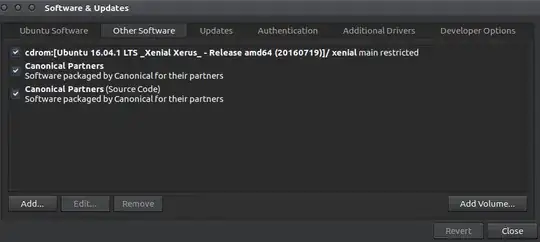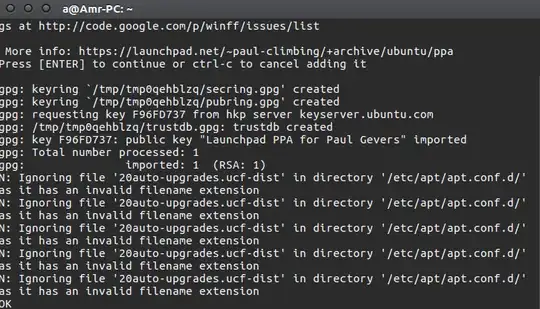I'm newbie here and I've got an error installing applets from Ubuntu Software Center which shows the app's icon in the launcher but it doesn't really install! Internet connection is active but I can't update 'other resources' because it gives me internet connection error after taking a long time loading.
Screenshots: